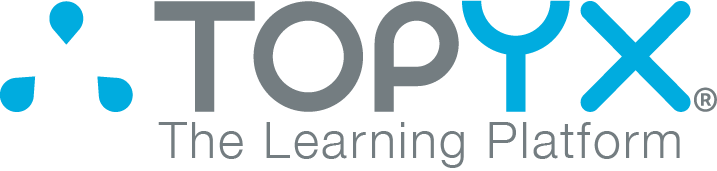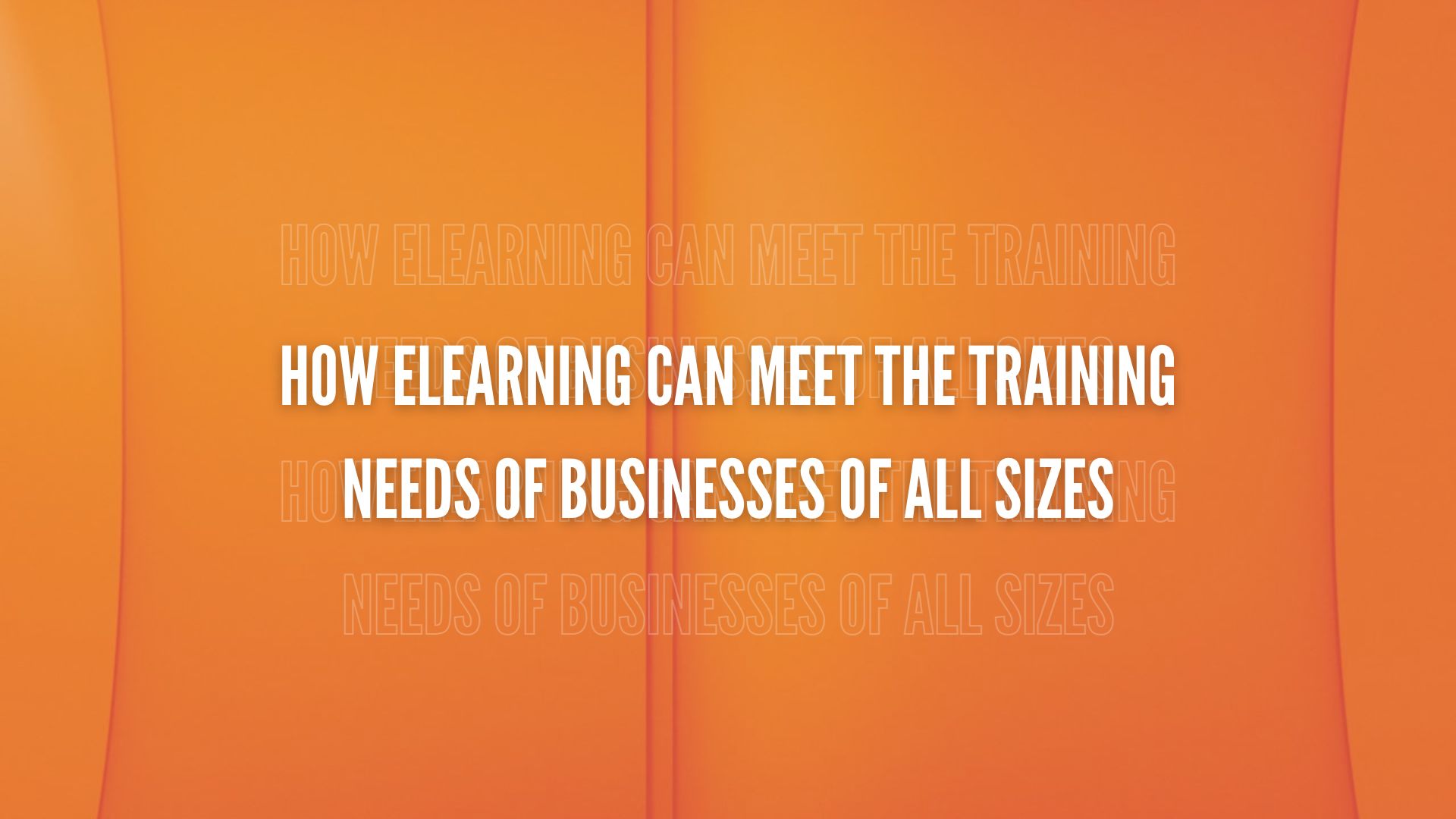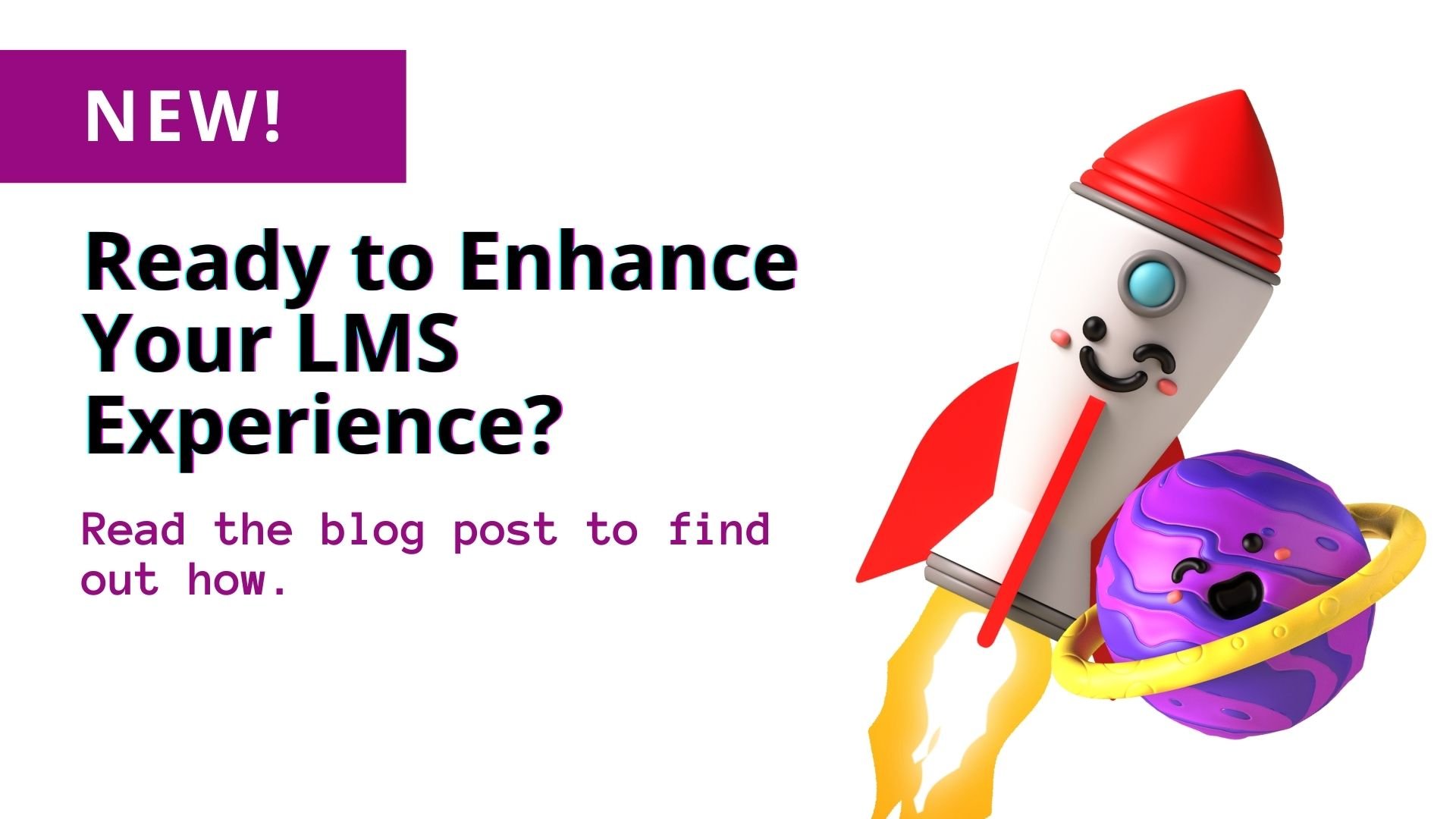Are you using LMS-based learning or utilizing any eLearning content? Probably. It’s safe to assume that individuals understand eLearning to simply be learning that is enabled and available online. That's a simple definition. To get a little more technical, Elliot Massie defined online learning as “the use of network technology to design, deliver, select, administer, and extend learning,” wrote Jay Cross.
Since the corporate world is increasingly reliant upon technology, it’s no surprise that LMS (learning management system)-based training is becoming the rule in business settings, and classroom-style training the exception. This switch from one type of learning to another is happening because the benefits of eLearning are stunning. eLearning can be fun, easy, and affordable. It’s no wonder company leaders are drawn to it.
Does your organization use an LMS to facilitate online training for employees? If so, that’s wonderful. However, no matter how excellent your LMS may be, if its course content is cluttered, employee training will not be as effective as you desire. The only way to successfully provide easy-to-understand training through a social learning platform is to regularly organize course content.

The Importance of Organizing eLearning Content
A tremendous amount of data can be packed into an online course hosted by a cloud-based LMS. This is both a blessing and a curse. On one hand, it’s beneficial to have so many resources and training materials available in a single virtual classroom. But, it can be problematic to store a large quantity of data in one place. If course designers don’t take measures to keep content organized, things will get confusing fast. Thankfully, there are a few ways to “spring clean” eLearning content.
3 Ways to “Spring Clean” eLearning Content
- Provide an aerial view of course content, then an up-close look – When structuring an online course, it is sometimes best to first provide employees with an aerial, “big picture” view of its content, and then an up-close look at the intricacies of the material. Connie Malamed calls this “whole-to-parts” content organization. In the article 10 Ways to Organize Instructional Content, she wrote, “Providing the big picture helps adult learners make sense of information. It also provides a framework for fitting information together in memory. The whole-to-parts organization is similar to a general-to-specific structure. Example: In a course or in documentation about computer repair, first present the higher-level systems of the computer and then present the components of each system.”
- Schedule regular times for content maintenance – Would you agree that if something does not get scheduled, it often does not get done? This is certainly true of eLearning content organization. It’s not necessarily a task that most people relish, so it often gets shoved to the bottom of the “to-do” pile. To keep course content orderly, schedule a few hours per month to organize all eLearning assessments, activities, presentations, etc. This will ensure the content you work so hard to create gets used.
- Delete content that is unnecessary or irrelevant – It’s not always easy for LMS administrators and eLearning designers to know what course content to keep and what to get rid of. Some of these individuals stay on the safe side by avoiding deleting anything for fear of deleting too much. This is precisely why content becomes cluttered. If you are deliberating over what content to keep and what to pitch, take Christopher Pappas’s advice:
“A good rule of thumb is to carefully assess each (eLearning content) item that is in the ‘maybe’ pile to see if it can be modified or revised for a future eLearning project. If you've been holding onto a presentation for months and you aren't able to find any use for it, then you may want to let it go. On the other hand, if you think you can repurpose it for another eLearning course, then you should keep it to save time and resources later on.”
Your company might be using a easy-to-use LMS, but if the platform’s eLearning content is cluttered, the learning management system will not be fully and properly utilized. Maximize your organization’s LMS by making sure all eLearning content is organized, relevant, and succinct. In other words, give your company’s eLearning content a thorough “spring cleaning.”
What are some ways you keep eLearning content organized?
References:
http://www.internettime.com/Learning/articles/xAn%20Informal%20History%20of%20eLearning.pdf